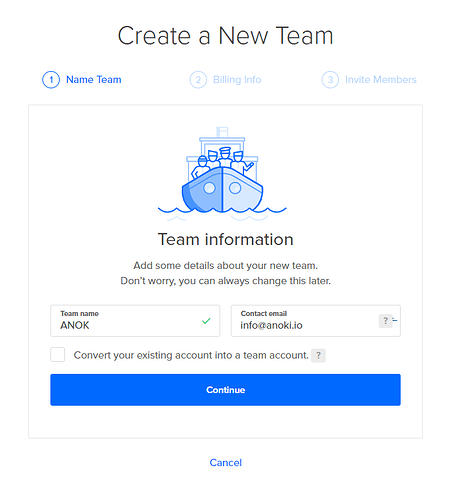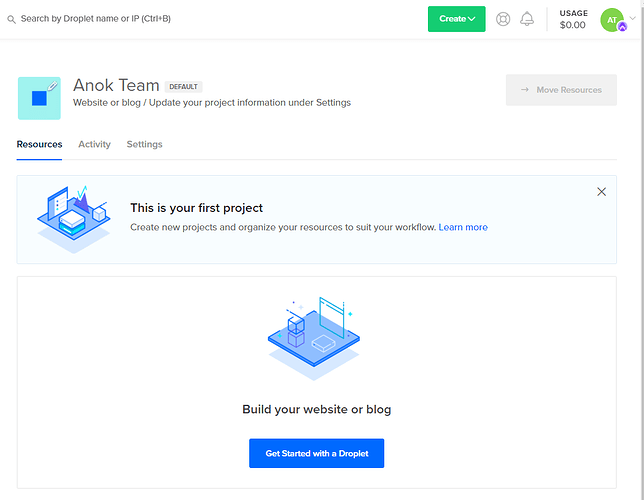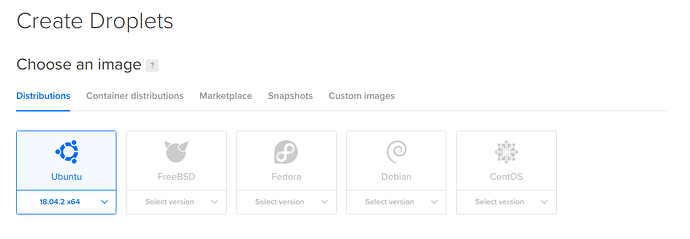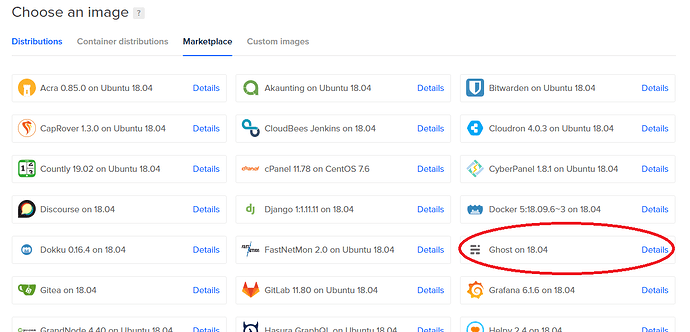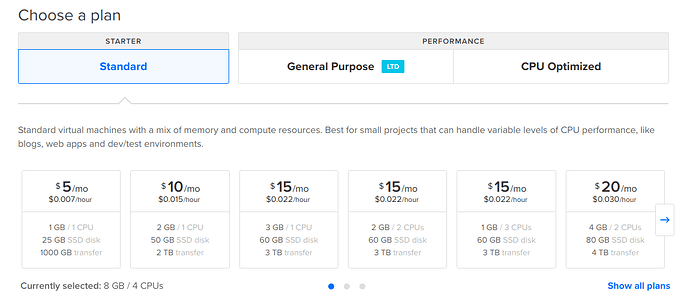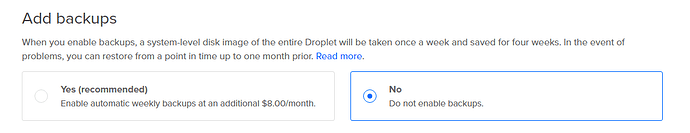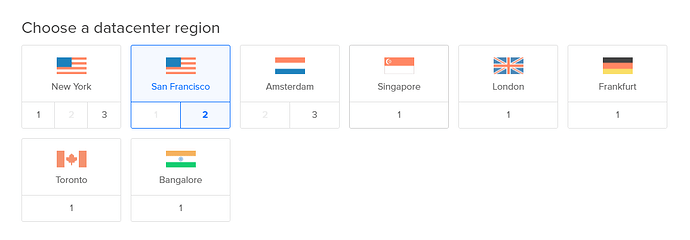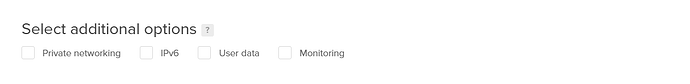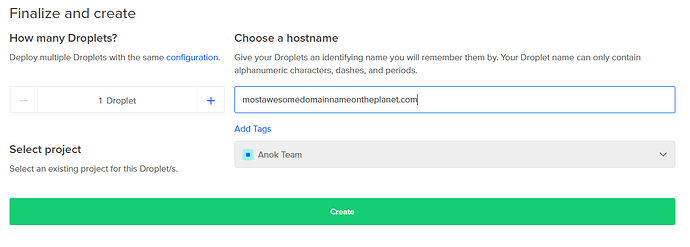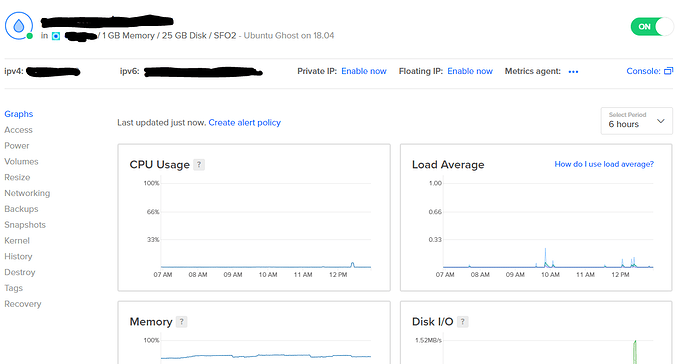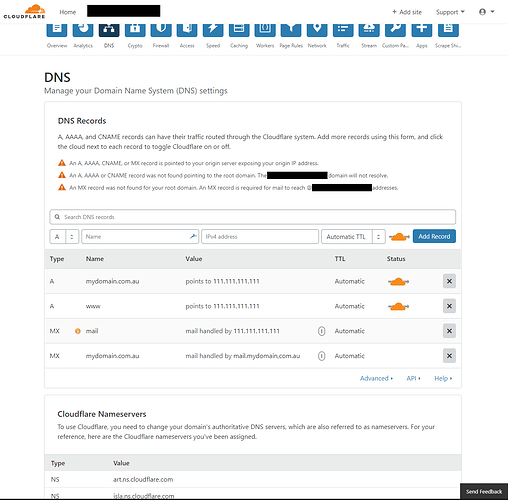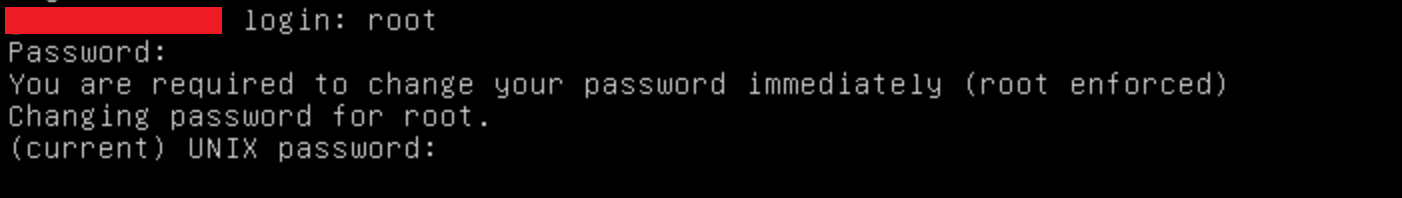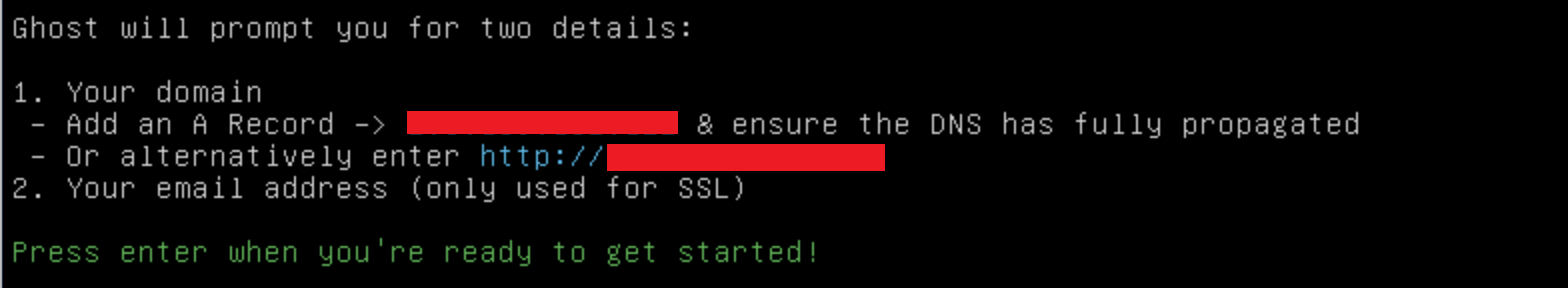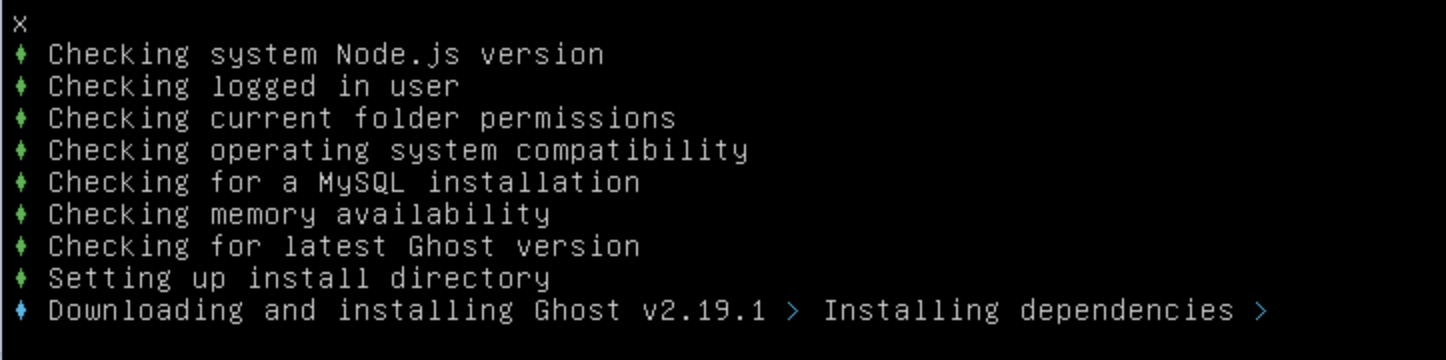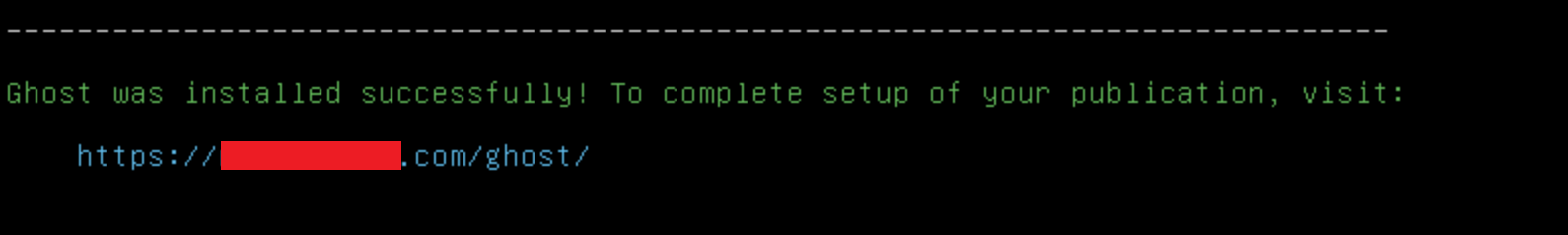Where do we start with getting our website going?
The first question to ask and an important one at that is what is the purpose of the website? Social media has ‘pages’ for interactions and a dynamic approach to a community that is very hard to replicate outside of it with any success, only because it takes a lot of effort to get moving.
A case in point is the discourse.anok.io as an example. A lot of time and effort can be required to create a community, it may be worth it in the long run (we will see), but generally, a website that the aims and purpose of the collective can be exposed, updates and news can be provided to then be shared out across multiple services is the place you will want to begin.
This response is aimed at the most common scenario for a group; an editable website with a few pages and a focus on updating with news items.
This is not an explanation of the myriad options out there based on a myriad of needs and wants, including price points. You very well could find cheaper options. It’s not a way to avoid all capitalist options either (the whole internet is capitalist btw) .. its just a good, relatively cheap place to start that gives you control over your resources. There are small things in this setup that make it nice, such as team spaces and ease of management.
Total cost: $5USD/$7AUD a month, outside of the yearly domain cost. Not much more than the price of a coffee.
Note: I also provide referral links to sign up to services that give you, and me, discounts. You can avoid those if you wish, but please consider it … a nice gesture for providing some support. It does go to hosting of many current activist sites that I help manage free of charge ![]()
What type of website?
There are many types of websites, some software as well is really good at what it does, but hidden underneath are some caveats.
Wordpress for example is a great platform for publishing websites if its to be a blog format with a lot of articles and news added, it does have a lot of good ‘plugins’ which can provide functionality, but may be overkill if you just need a few pages and a news stream.
What do I mean by overkill?
Wordpress uses a lot of system resources compared to other options, as well as opens a lot of ‘vectors’ in regard to security attacks that mean maintenance can be important. It has a number of things behind that front face such as a database, that all require system resources. And what you pay ongoing for hosting … is system resources.
This is not an attack on Wordpress as just one of many platforms, but are we getting it because of what it provides? What exactly is that over other platforms, such as the flat file, resource light, Grav
This option could be Wordpress if you desire, you can install Wordpress on the hosting option below easily if that’s what you want. I suggest not. Not unless you can clearly define why.
The management system we are going for is called Ghost. The benefits are:
- Ghost is much faster, much, much faster
- It’s simple with an intuitive interface, and all the options ‘built-in’. No adding of slow plugins with all their upselling options, ‘bloat’? that can be a problem with Wordpress
- Stuff like how data looks when shared on social media platforms can be seen straight away, before you share
- the way that Ghost stores its data means it is easy to backup, and easy to move to other platforms if you wish
- Ghost is particularly excellent for groups who want to create online publications and magazines
- It is clean, a joy to write in, and awesome to use. Period
So what should I do to get started? I just need an answer!
A domain
Get a domain, there are a number of options around including very cheap and free such as http://www.dot.tk. But you may want to look to get a ‘classic’ .com/org/.net domain for the familiarity it provides people plugging stuff in google to find it.
Crazydomains in Australia is one that I use and a yearly ‘hire’ of a domain name (you hire domain names, not purchase them outright) is around $19AUD a year. Namecheap is another example, which is around $13AUD a year. But again this depends on the domain name
Shop around all you like, they have interfaces for searching on names. You want one that is available, not on backorder! backorder may never have the domain become available.
I have our domain, now what?
Ok, here is the plan.
Cloudflare
Cloudflare gives you, on their free account:
- An easy way to point you domain name where you wish, and make changes quickly
- Unmetered Mitigation of DDoS and security protections (hackers trying to take down your site)
- Global CDN - Content Delivery Network which speeds up your website by making copies that are quickly accessed from various parts of the world
- Shared SSL certificate - meaning any login passwords are encrypted as they travel between you and the server, along with all other content
Add your domain to it, accepting the default options.
You will then need to change the nameservers at your domain registrar to point to the nameservers that Cloudflare gives you. This is different depending on where you purchased the domain, and they should have documentation on how to do this.
If you have any problems, comment below for help. (please provide no sensitive information, if further help is needed a mod will PM you)
Description of this process will be added here
DigitalOcean
DigitalOcean will be the hosting provider. That link gives you $50USD toward the first month of hosting. DigitalOcean also allows you to create teams that can have access to control the website, which is a good idea rather than having one person having control.
Create an account there.
Create a team
The first thing you want to do is create a team. This will allow more than one of you to be able to access the website hosting. Even if there is just one of you to start. Fill out the details, and enter your billing info.
Select Create Droplet
You can choose to do this via the green drop down menu, or the ‘Get Started with a Droplet’ button in the middle of the screen.
Choose an image
You will see something like below, click on Marketplace, and choose Ghost on Ubuntu option (or Wordpress on Ubuntu if you prefer)
Choose a plan
You will only need the cheapest plan. Choose $5 per month. It is charged each hour, at $0.007, or about 17 cents a day for hosting, so its cheap enough to test out all this, delete if you make mistakes, especially if you used the DigitalOcean link to join up.
Backups, or not.
With Ghost you can do backups of the data, minus any images, via the control panel, but for and extra dollar a month you can get a backup service that allows you to rebuild your website in a matter of minutes from a weekly ‘full image’ of your site. It’s up to you!
Datacentre region, monitoring and SSH keys
This is where the actual computer that stores your website is located. Speed may have an impact here, but not a lot as we are using Cloudflare, and Ghost is pretty darn fast anyway. For Australia, I have found that San Francisco gives the best response times.
You also want to switch on monitoring and ipv6. Monitoring adds the DigitalOcean agent to collect extended metrics and create alert policies.
SSH keys allow a higher level of security to your account but require more knowledge in how to use them. Don’t choose this if you do not understand how to use SSH keys to access the server on a command line. You can always add this later if you feel the need, but for the moment leave it blank
Finally, type in your domain name, and click create.
It will take a few moments for your droplet to be deployed, but then you should be able to click on it and see something like this:
Configuring Cloudflare to point your domain at the hosting
Now you have to go back to Cloudflare and change the domain setting for your account to point to the ipv4 number that is in the picture above. This is your servers unique number on the internet.
Click on the DNS button at the top, and you will see something like below (but with your domain details). Change the 111.111.111.111 to the ipv4 number that is the IP of your website on the DigitalOcean hosting provider.
For the moment, click the yellow clouds so they are grey, and OFF. This will allow the setup of SSL (the security in providing https:// links on your site) to work automatically in following steps
Final Step
The final step is to finish the install the Ghost CMS. Go back to DigitalOcean and open the console over on the right-hand side. This should open the console in a new tab that is requesting a login.
![]()
Enter your username (always “root”) and then the password sent to you by email from Digital Ocean, when you initiated the droplet.
The terminal will then prompt you to update your password immediately. This is mandatory. It’ll first prompt you to enter your current UNIX password (same as password in your email) and then add a new password twice. If this is done correctly, you should see the installation initialize and after a few seconds, you should see the below screen.
Press enter to begin the installation to which you should see the program downloading.
The program will prompt you to enter your domain (in this case - make sure it’s your domain name and not the IP) and your email address. The email address can be any of your emails and is just used for the SSL process.
- If everything is done correctly, this is what you will see!
Ghost has been installed!
Clean up
Go back to Cloudflare and turn back on those yellow clouds.
Check out your new Ghost site, and read the posts. This will explain how to use it and the various options. When you login you can change a lot of things, and if you need help ask your questions as a new topic on discourse.anok.io
There are free themes here Ghost Marketplace and you can always buy or make your own theme, but ensure that what you are trying to install is for Ghost 2 or it won’t work.
Things like email for your server are other topics that can be dealt with in other threads.
Enjoy! And if you liked this post, join the site and contribute with questions.